Migrating from Tableau Serverto Tableau Cloud.
Seamless and efficient process of moving data and dashboards to the cloud environment - Tableau Cloud.
Migrating from Tableau Server to Tableau Cloud means moving your company assets and dashboards to the cloud. This allows you to improve access to data, increase work flexibility and reduce system maintenance costs. During the migration, specialists check, among other things, the structure of the data, the operation of the dashboards and their compatibility with the cloud. They also make sure the whole thing is safe and in line with best practices.
Scope of service
Audit before migration
We audit your current Tableau Server environment. We identify data sources, custom configurations. We also talk about business goals and KPIs.
Migration planning
We create a migration plan — it includes, among others, a schedule and a risk minimization strategy. We also assign tasks to specific specialists. All this in accordance with the principles of security and data management.
Migrating content and users
During migration, we extract data from Tableau Server, format it, and add it to Tableau Cloud. We verify the correctness of the transfer and check the dashboards, assessing their potential for optimization.
Tableau Cloud parameterization
We design and implement content structures in accordance with good practices. We configure user roles and permissions to ensure secure access.
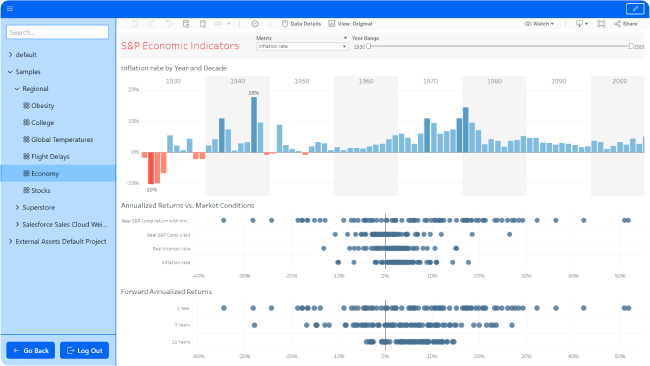
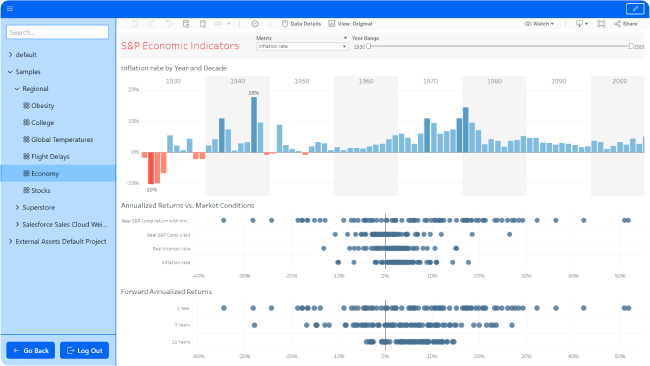
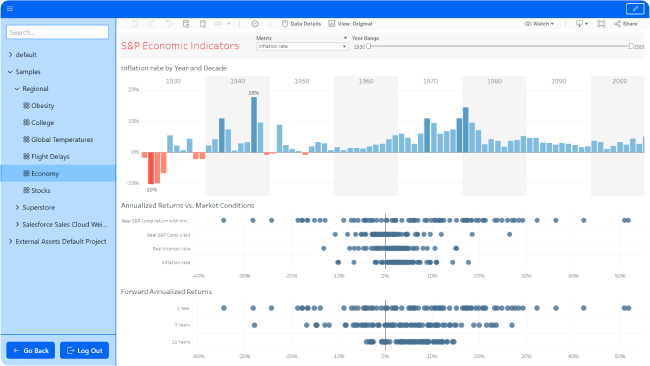
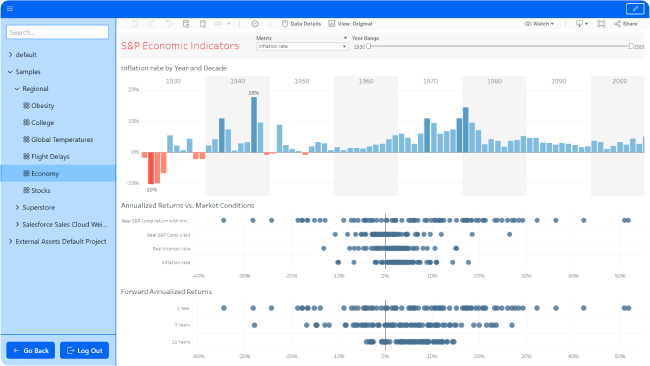
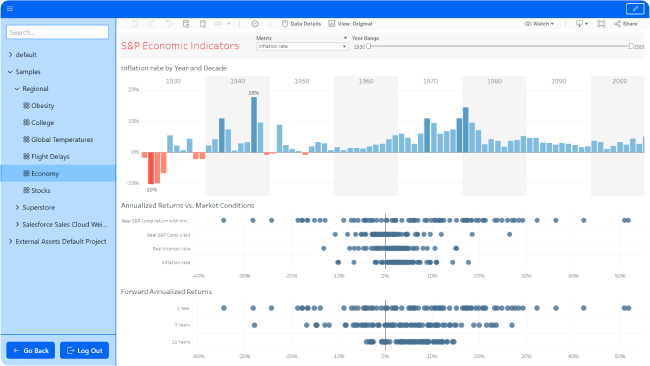
Security and updates in the cloud
Tableau Cloud automatically delivers the latest updates and security, reducing the risk of software maintenance. This works to the benefit of the company by ensuring regulatory compliance and high reliability.
Flexibility and Accessibility
Tableau Cloud gives you access to reports and analytics from anywhere, on any internet-enabled device. Eliminates the need to manage server infrastructure, allowing for greater mobility and convenience of work.
Minimize server maintenance costs
Tableau Cloud reduces the cost of managing and maintaining servers. By moving to a cloud solution, you will optimize your IT spending.

Service implementation process
Migration pre-deployment analysis
During the preliminary meeting, we jointly define the migration objectives, determine the exact scope of activities and the expected results, taking into account the specifics of the client's environment.
BI environment analysis
In this phase, we examine in detail the current BI environment, including data sources, system architecture, and performance, to identify areas for optimization.
Implementation of changes
The audit often shows the possibilities of optimizing content and licenses. We remove redundant data sources, reports, and prepare the migration environment for optimal performance in Tableau Cloud.
Download and prepare content and users
We securely download content from Tableau Server such as dashboards, data sources, and workbooks. We prepare a list of users with their roles and privileges and verify the integrity of the data. We optimize content for performance in the cloud environment.
Move content to Tableau Cloud
We move optimized dashboards, data sources, and workbooks to Tableau Cloud. We configure the data connections to work correctly in the cloud, and we implement the organizational structure by creating projects and workgroups. We carry out the final tests.
Post-migration review
After migration, we evaluate the performance of dashboards and cloud data sources. We collect user feedback to identify areas that need further improvement.
See how it works
— dashboards live.
Financial Dashboard
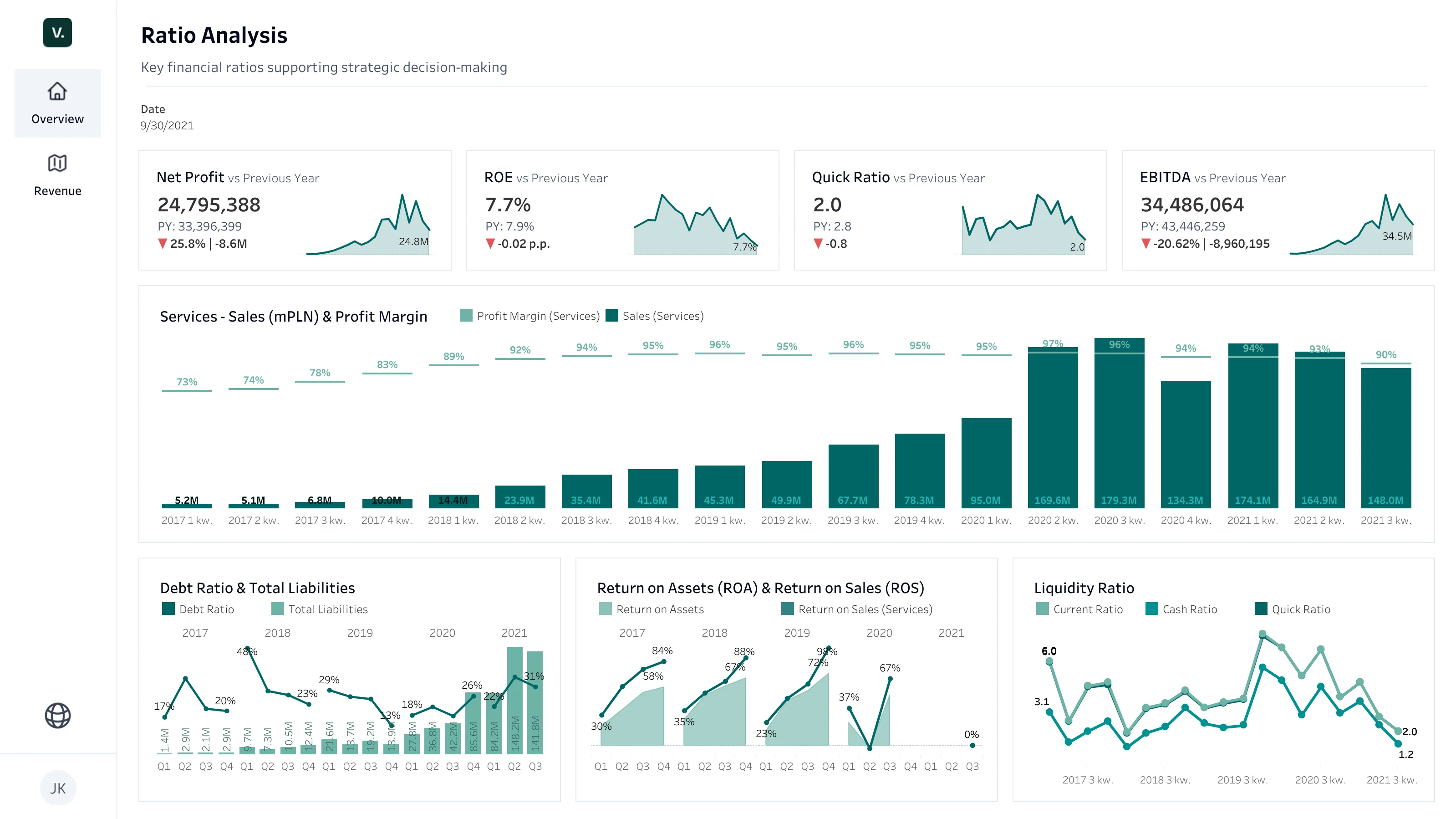
Dashboard for HR
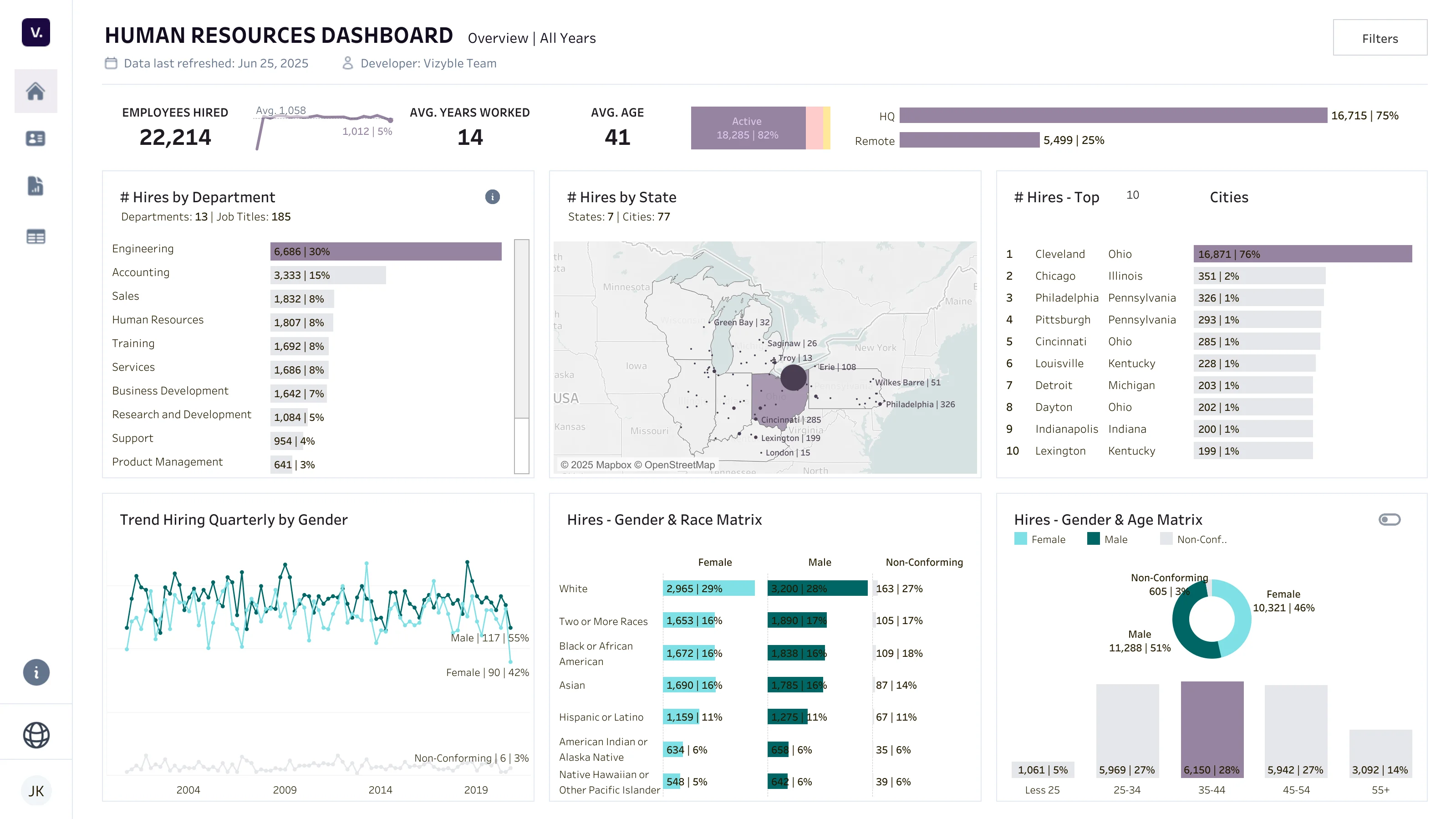
Dashboard for Manufacturing Company

Marketing Dashboard
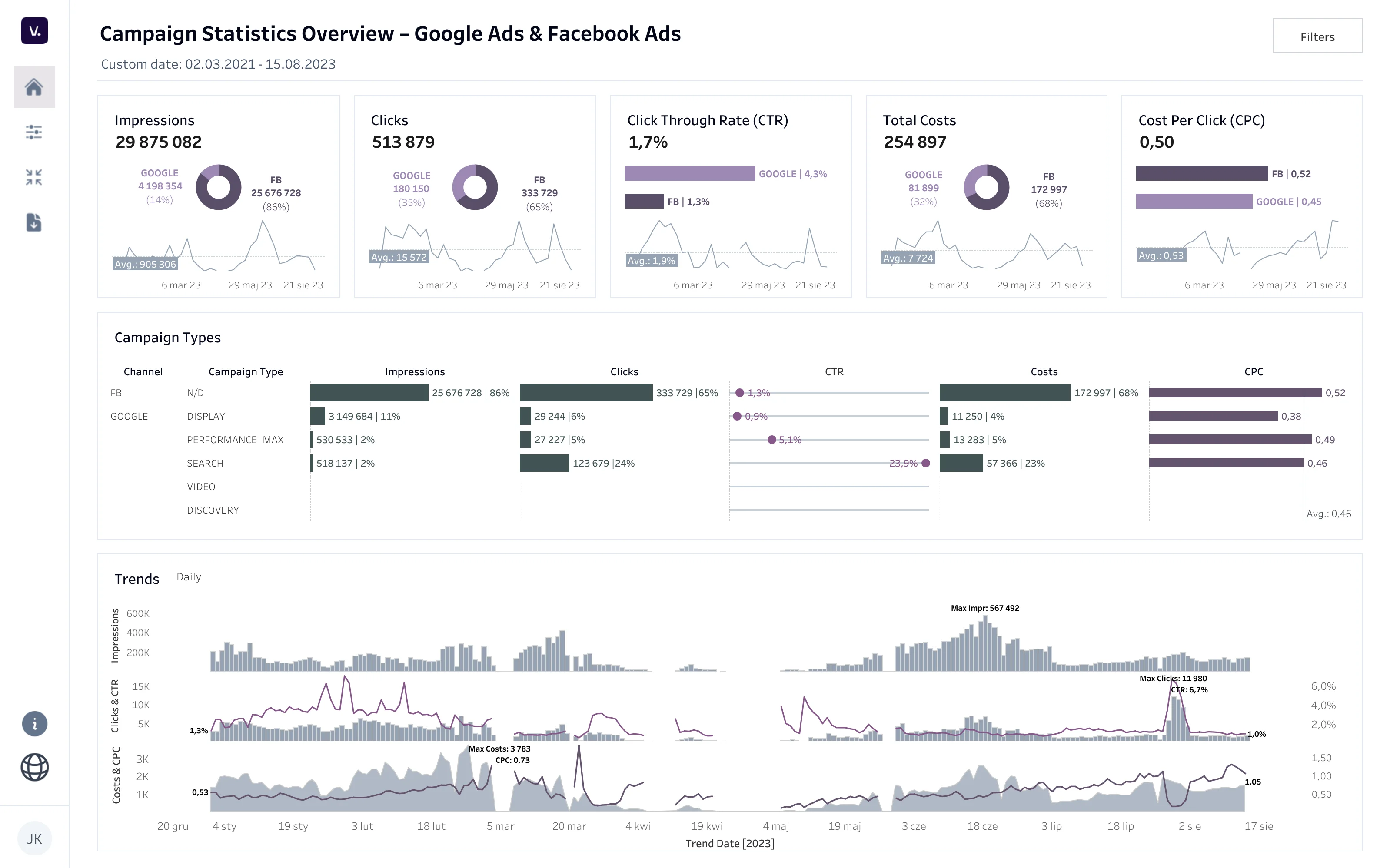
Logistics Dashboard
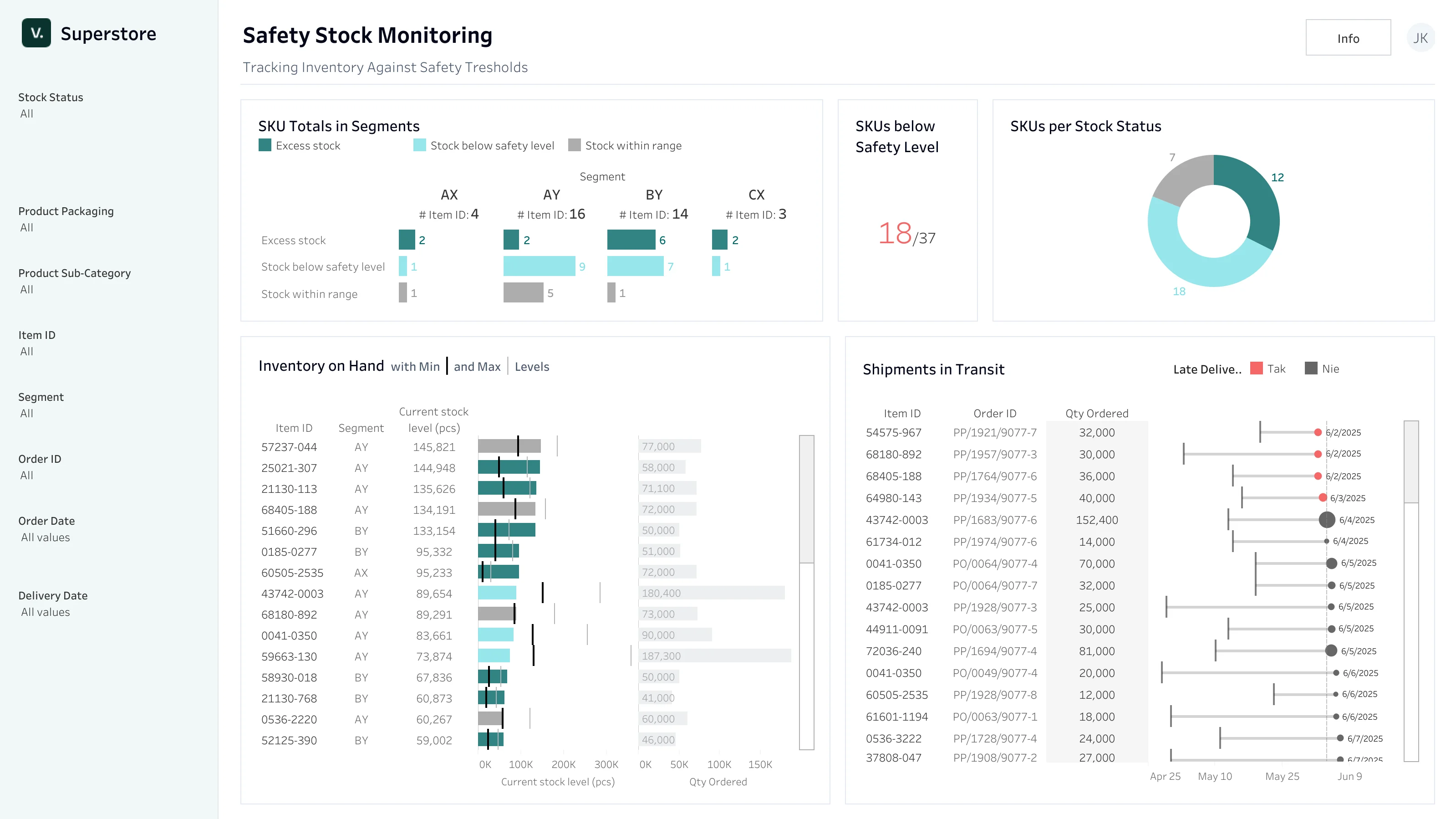
Dashboard for production

Dashboard for e-commerce
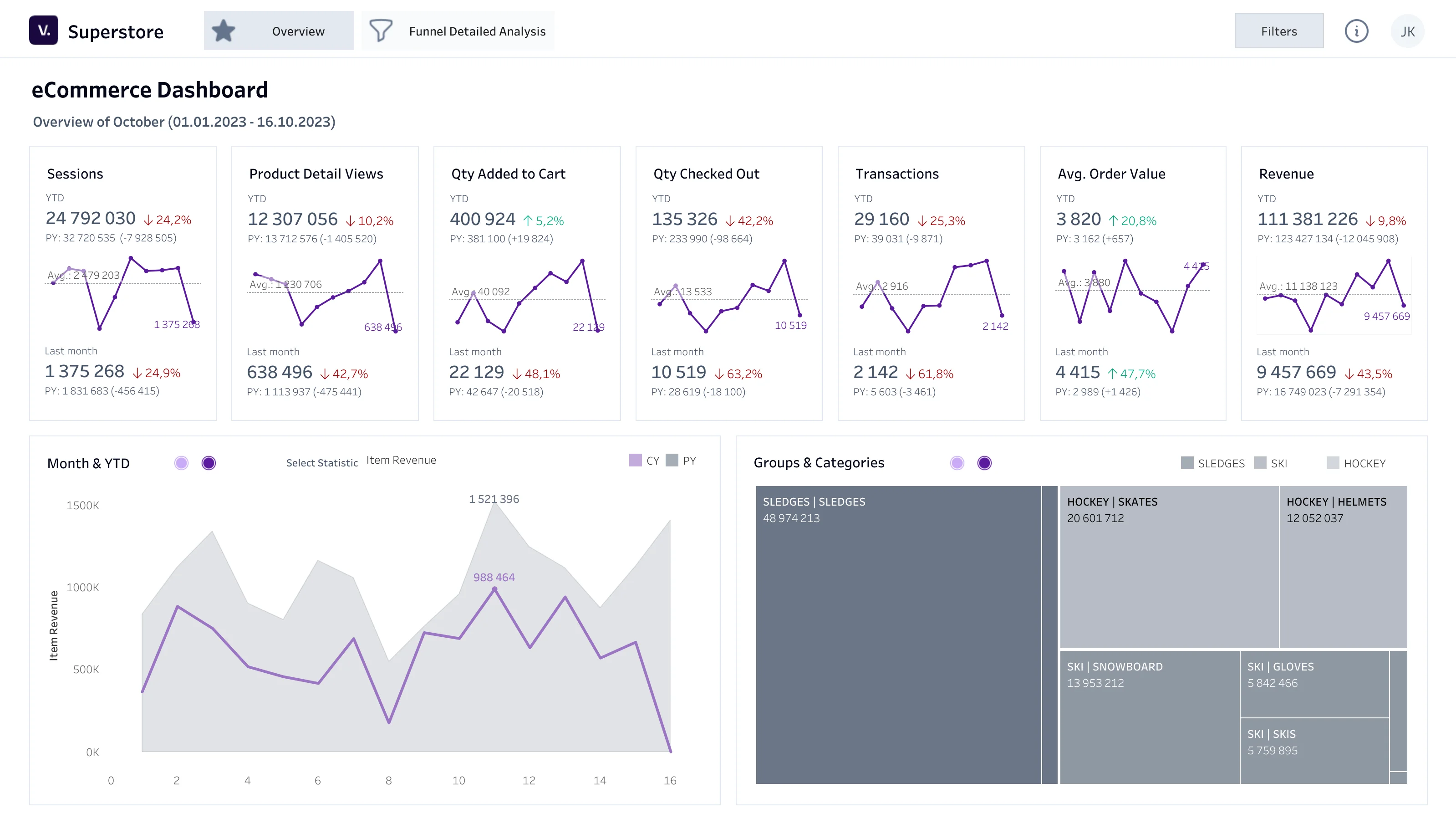
Toolson which we work.
We are migrating from Tableau Server to Tableau Cloud.

Blog. Learn more aboutTableau Cloud.
FAQ.
Find the answer to your question.
Our migration process includes assessment, planning, data migration, dashboard restoration and post-migration support.
We strive to preserve the look of existing dashboards while optimizing them for cloud performance.
Yes. We offer ongoing support, including training sessions and assistance with any issues that may arise after migration.
The duration of the migration varies depending on the complexity of the current environment, but usually ranges from a few days to several weeks.