Migrating PlatformsPower BI - Tableau
Move data efficiently between Business Intelligence systems — Tableau and Power BI.
Scope of service
Assessment before the migration of systems
We analyze the current environment, discuss business needs and KPIs and conduct Gap Analysis — we identify differences between systems and assess the impact of migration on current solutions.
Migration planning
We create a migration strategy that includes a timeline, resource allocation and risk management methods. At this stage, we also check that the migration process complies with all security and data management rules.
Data migration
As part of the data migration, we extract the data from the current environment, transfer it to the target platform and verify the correctness of all functionalities.
Migration of dashboards and reports
We play and optimize dashboards in a new tool. We configure roles and permissions to ensure security. All in accordance with best practices.
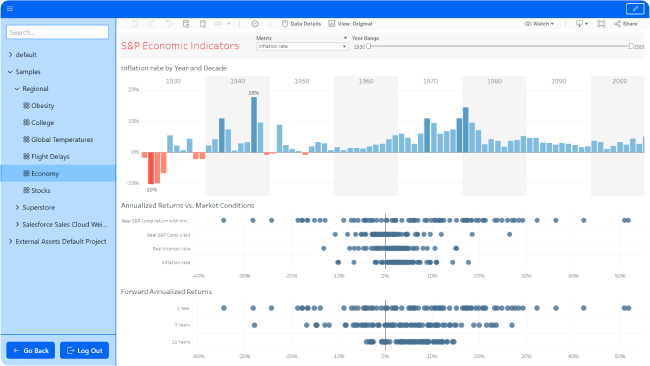
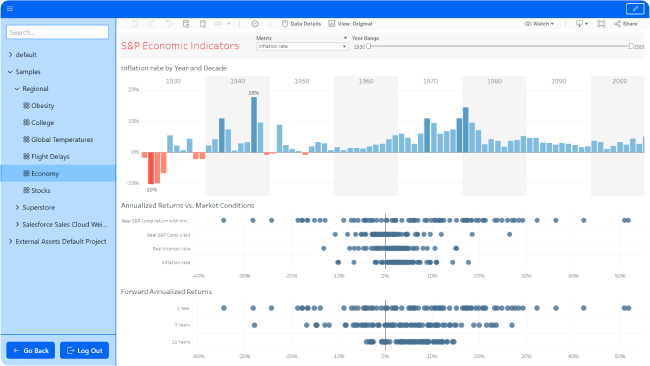
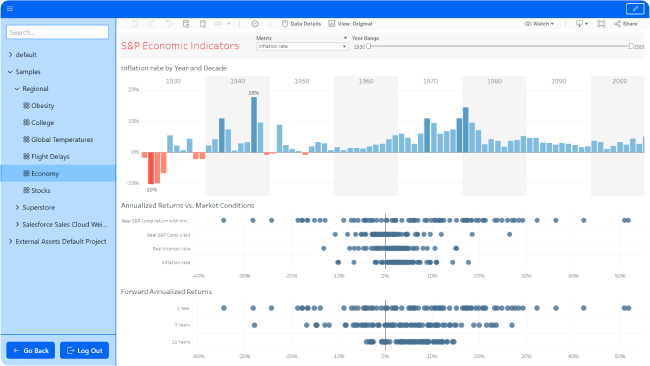
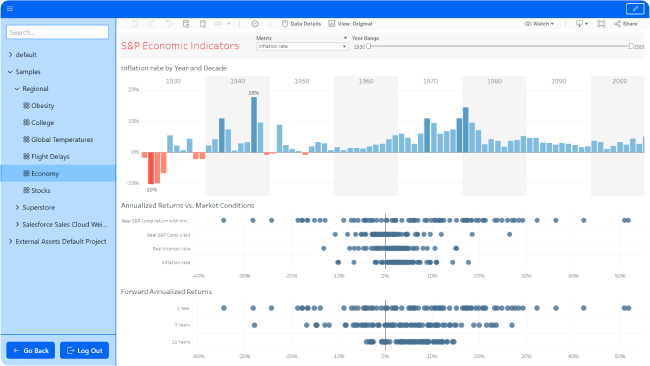
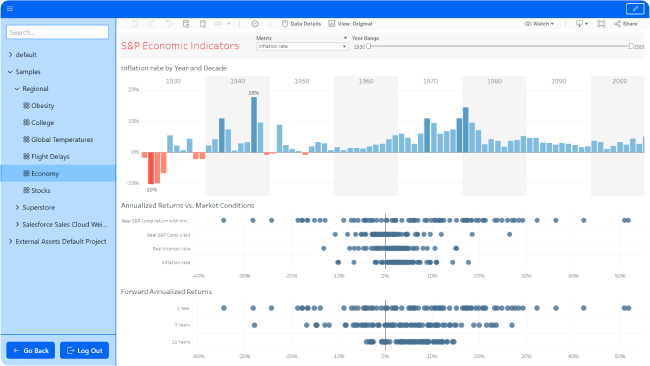
Business adaptation to the needs of the company
Every company has its own needs. We take into account the specifics of the industry, business requirements and strategic objectives to transfer all information in the most optimal and personalized way possible.
Increase efficiency and optimization
Thanks to our experience, we minimize the risk of errors and delays. Data after migration is organized and optimized, and dashboards aligned to best practices. Thus, you will immediately get better performance and efficiency in the new tool.
Saving time and resources
Focus on strategic decisions and business development, and leave the technical issues to us. This will save you time, money and resources that you can devote to other priority tasks.

Service implementation process
Migration pre-deployment analysis
During the preliminary meeting, we jointly define the migration objectives, determine the exact scope of activities and the expected results, taking into account the specifics of the client's environment.
BI environment analysis
In this phase, we examine in detail the current BI environment, including data sources, system architecture, and performance, to identify areas for optimization.
Migration planning
We establish a detailed migration plan, prioritize tasks and estimate resources to ensure a smooth transition to the new BI platform.
Transfer data and restore dashboards
We recreate and customize data sources and dashboards on the target platform, ensuring their performance and compatibility with the new environment.
Publishing content to a BI server
We publish data sources and dashboards to the BI server. We ensure their integrity and correctness of operation. We set refresh schedules and accesses for users.
Post-migration review
After migration, we evaluate the performance of dashboards and cloud data sources. We collect user feedback to identify areas that need further improvement.
See how it works
— dashboards live.
Financial Dashboard
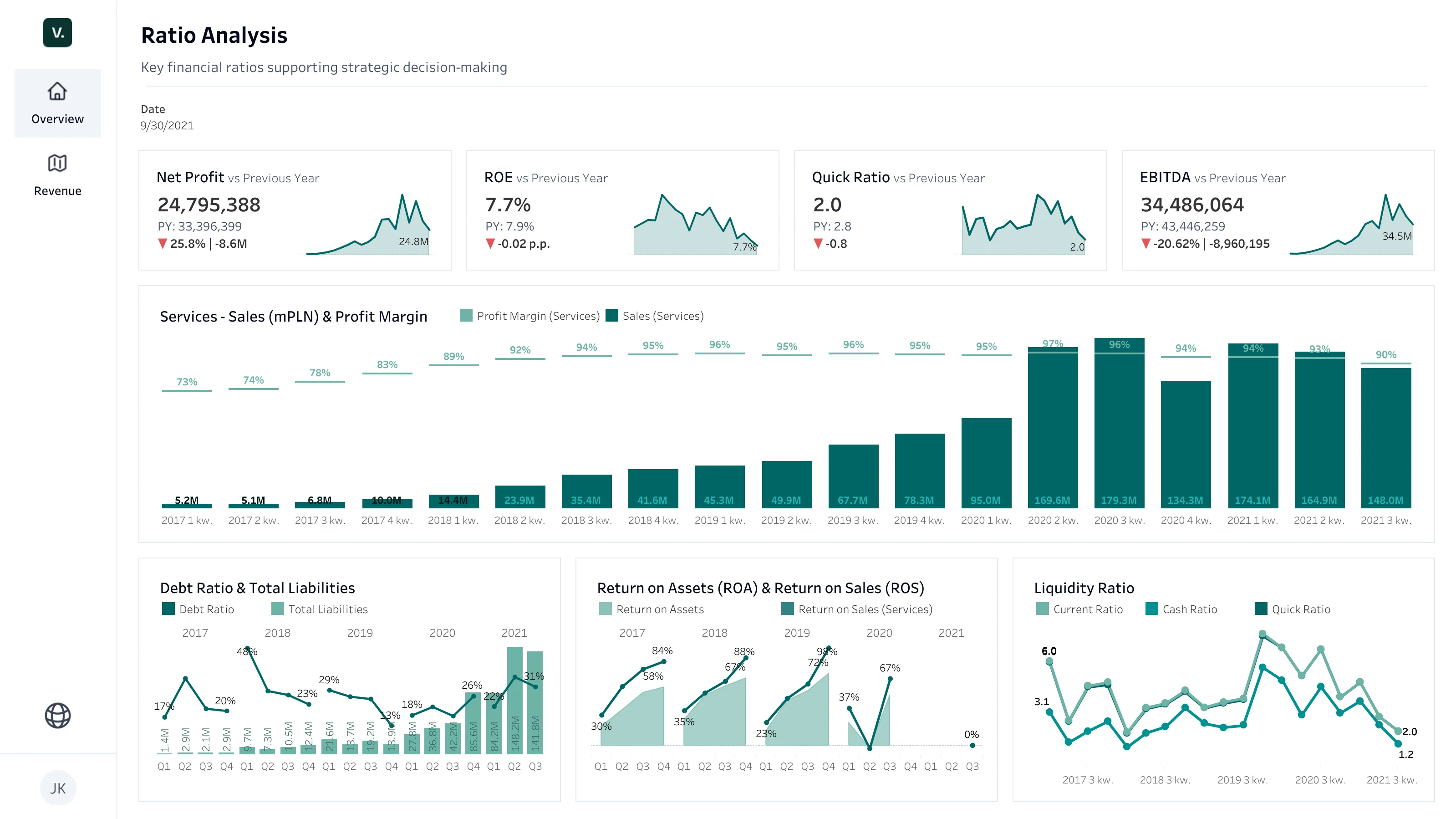
Dashboard for HR
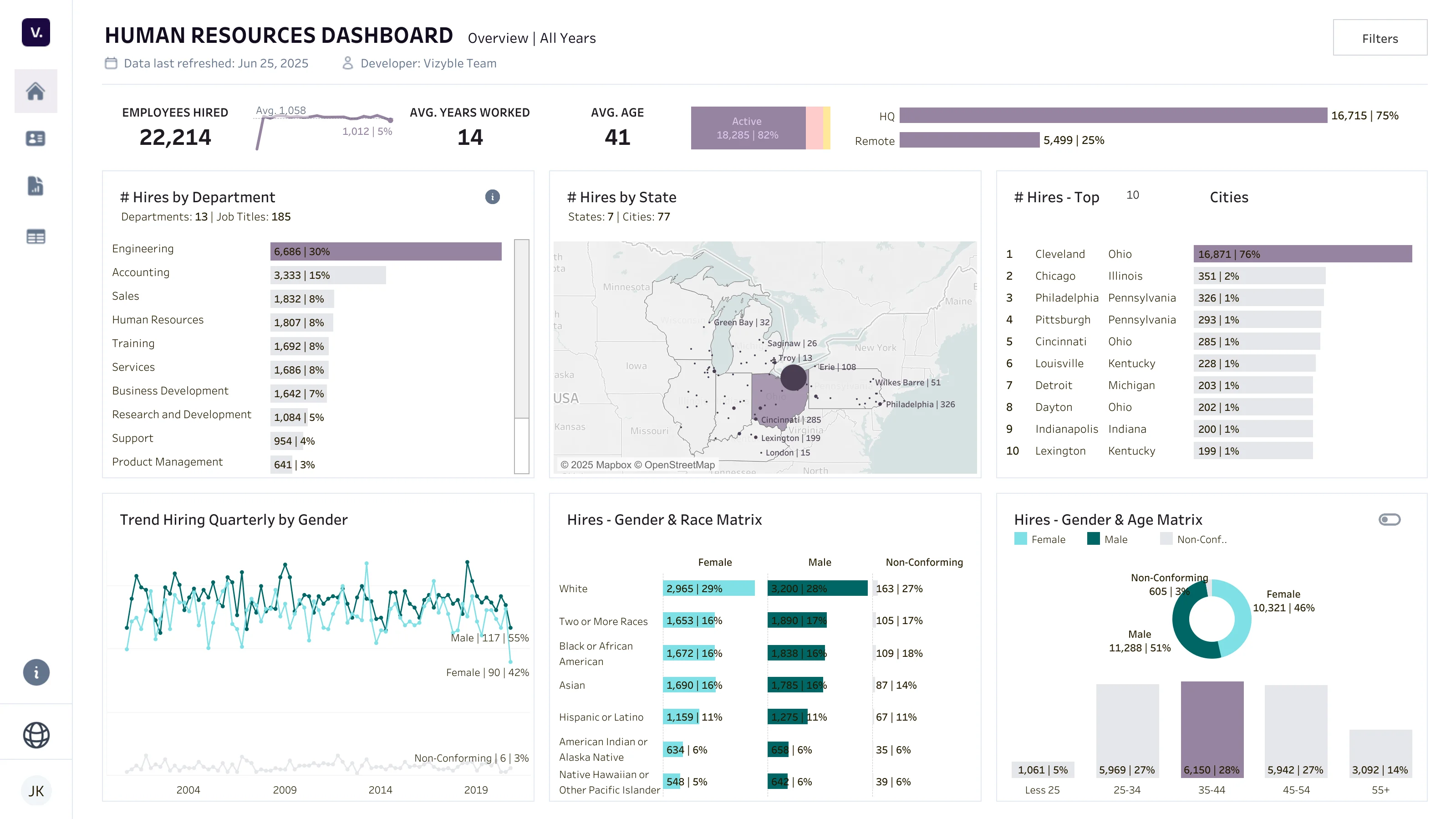
Dashboard for Manufacturing Company

Marketing Dashboard
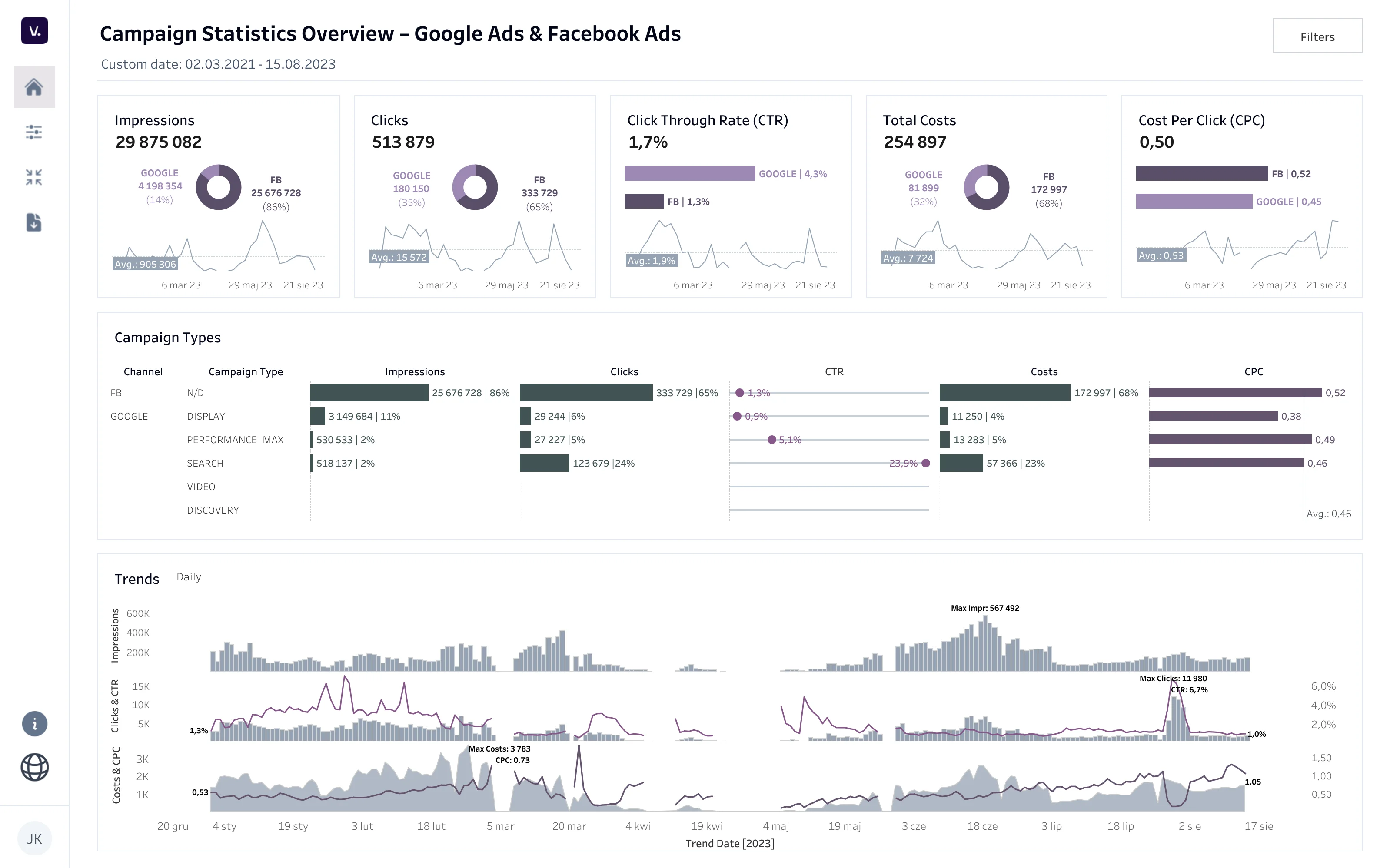
Logistics Dashboard
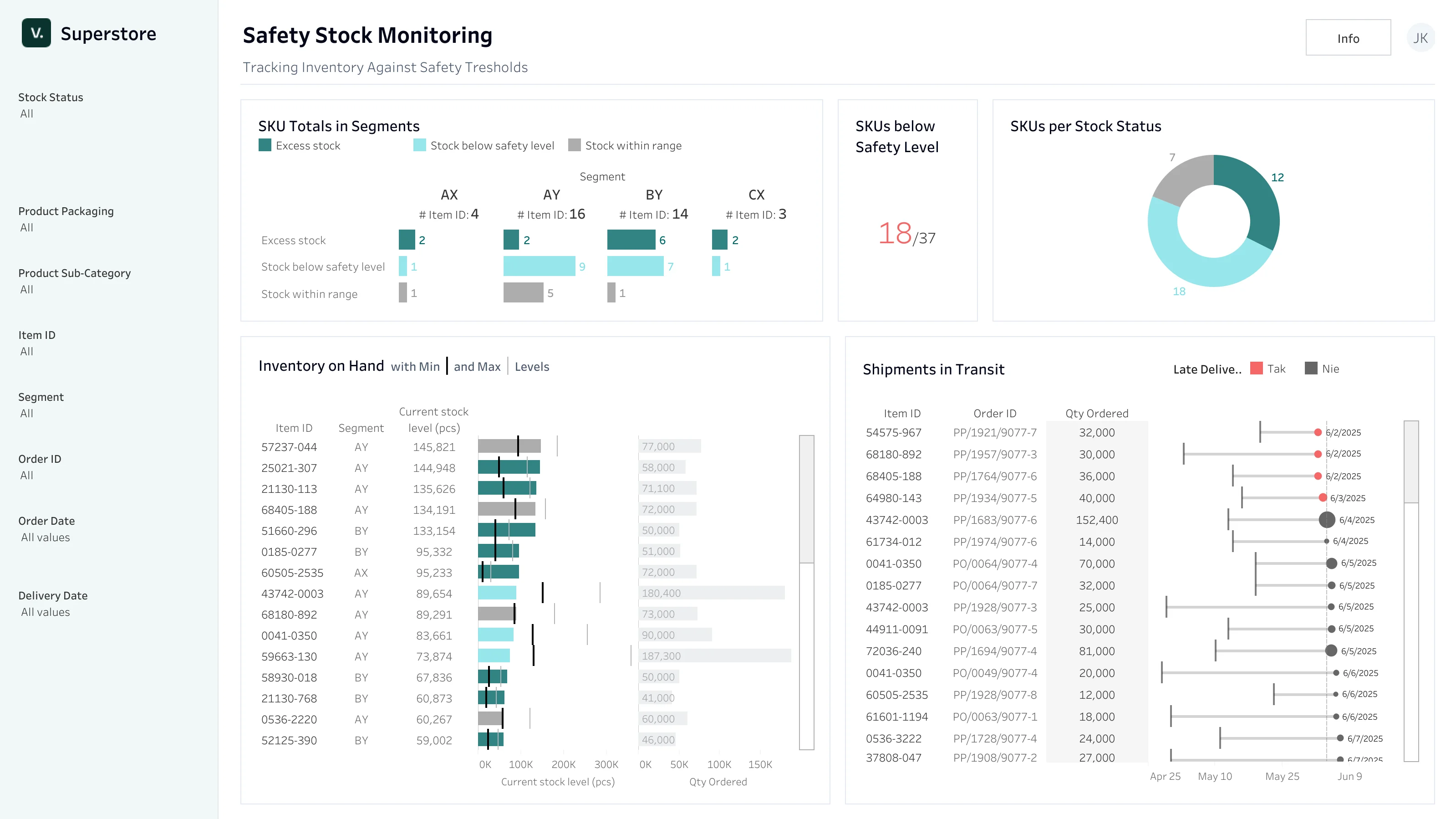
Dashboard for production

Dashboard for e-commerce
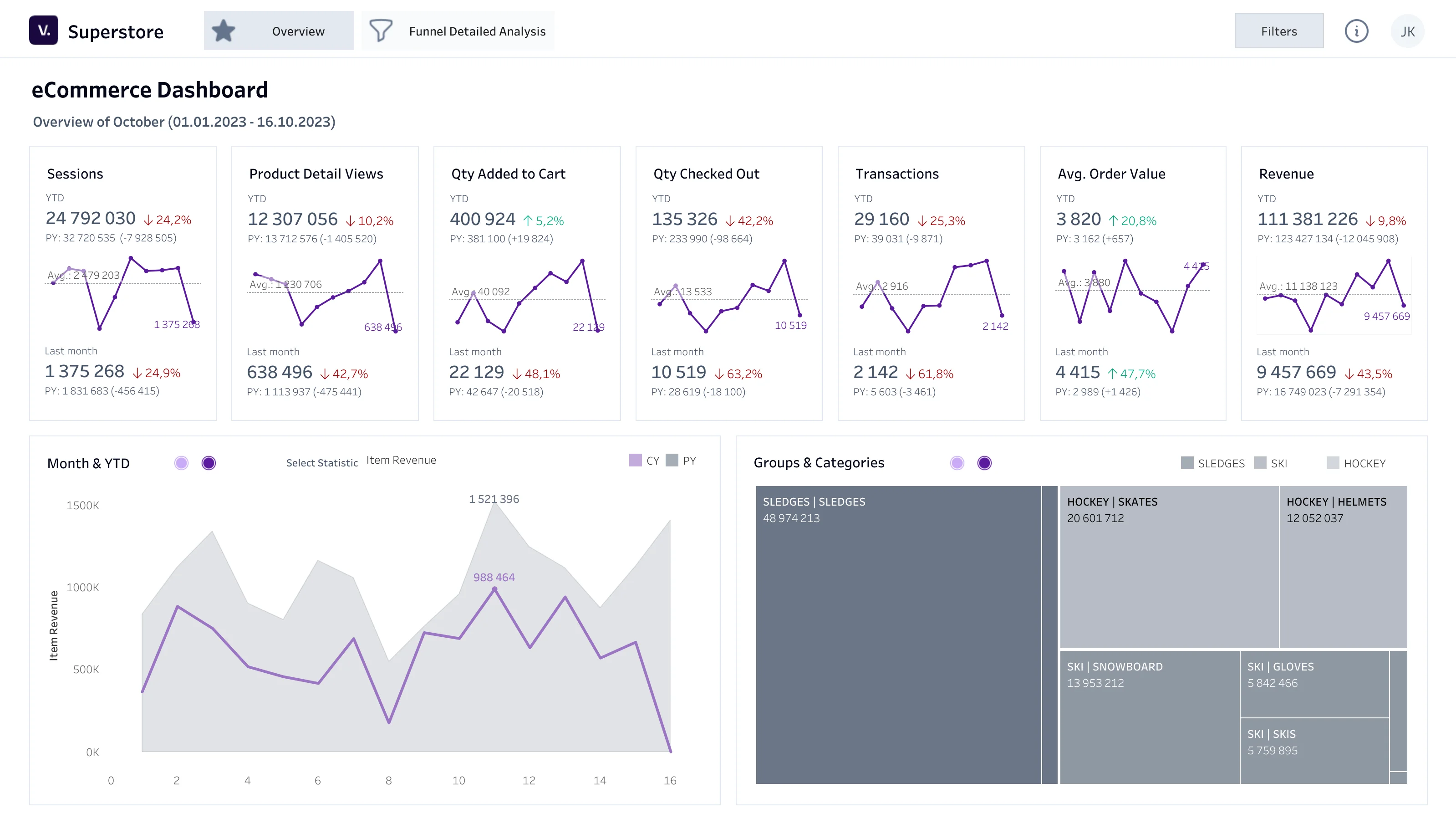

Blog. Learn more aboutmigration of systems.
FAQ.
Find the answer to your question.
Yes. We offer ongoing support, including training sessions and assistance with any issues that may arise after migration.
We make sure to keep all the basic functionality and appearance of dashboards. At the same time, we optimize them for performance in the new tool so that using them is still intuitive and enjoyable.
The duration of the migration varies depending on the complexity of the current environment, but usually ranges from a few days to several weeks.
Our migration process includes assessment, planning, data migration, dashboard restoration and post-migration support.