
Looker Studio
Looker Studio, part of the Google Cloud ecosystem, enables users to create advanced analysis and data visualization. It supports effective data-driven business decision-making.

Free tool for small businesses.
With its free basic plans, Looker Studio is a great choice for small companies that want to make data-driven business decisions without incurring additional costs.
Simple and effective data visualizations.
Visual report design
Looker Studio allows users to visually design attractive and interactive reports without the need for code. This makes the report creation process more intuitive and accessible to a variety of users.
Combining different data sources
Users can easily combine data from different sources to create consistent and comprehensive reports. This increases the flexibility of analysis by allowing data from multiple platforms to be used simultaneously.
Advanced analysis
Alteryx allows users to use advanced predictive, segmentation or correlation functions without writing even a single line of code.
Related tools
Cooperation and collaboration
Looker Studio supports collaboration between team members through the ability to share draft reports, comments and feedback. This facilitates effective group work on data analysis.

Looker Studio functional additions
Looker Studio is integrated with other modules and tools available within the Looker platform, such as Looker Explore and LookML. This ensures consistency in data analysis and the use of different functions within a single platform.

Automation
All tools are integrated with each other. Automated processes happen on their own.


WhyLooker Studio?
Availability in the cloud
Looker Studio, like the rest of the Looker platform, runs in the cloud, allowing you to easily adapt to changing needs and scale resources based on your workload.
Interactive visualization elements
Looker Studio allows you to introduce interactions between different elements of reports. This allows for in-depth analysis of the data of interest and faster conclusions.
Customization of reports
Users can customize the appearance of reports by adding their own graphics, colors or company logos. This allows you to create personalized reports in line with your brand image.
See how it works
— dashboards live.
Financial Dashboard
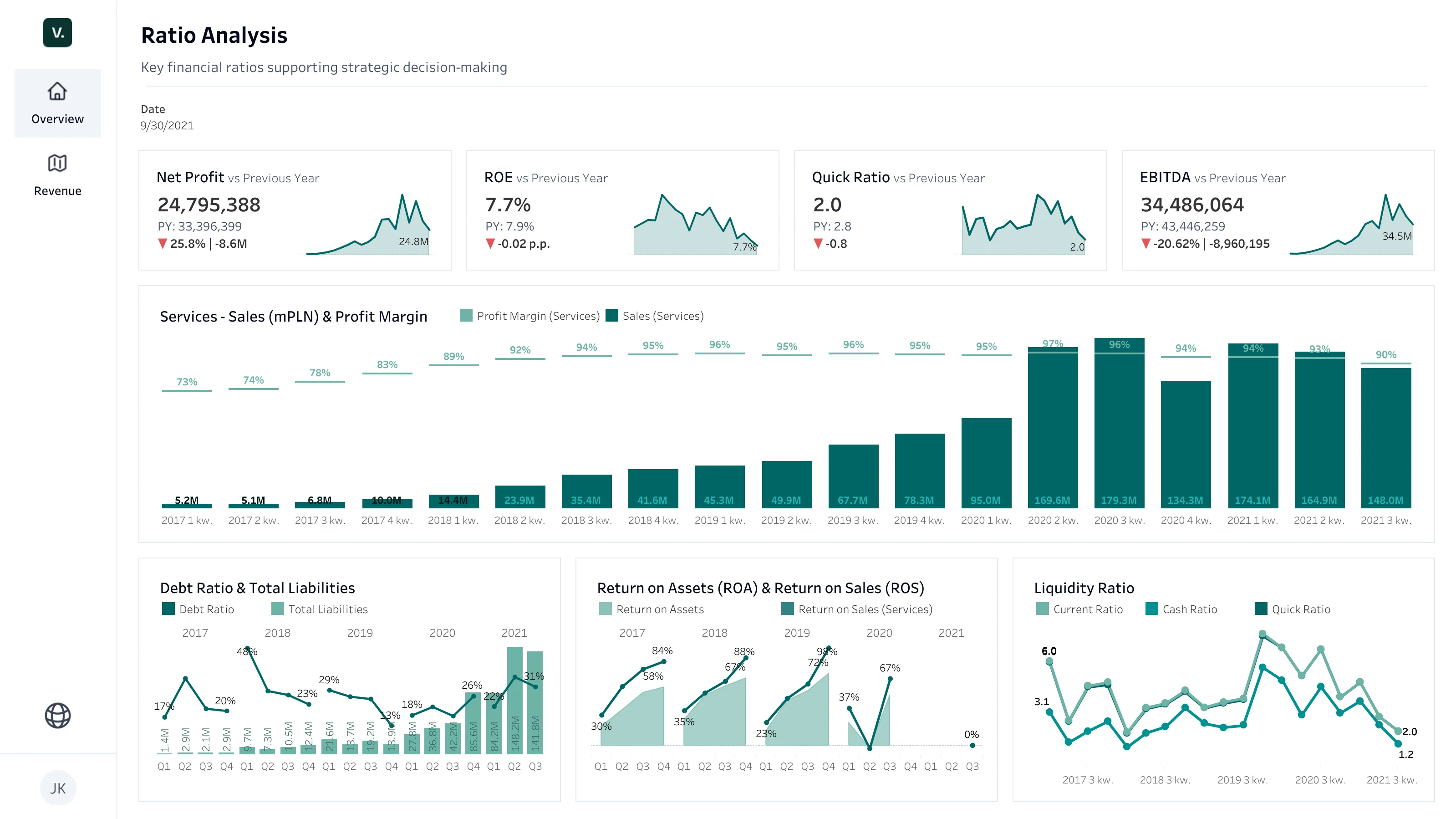
Dashboard for HR
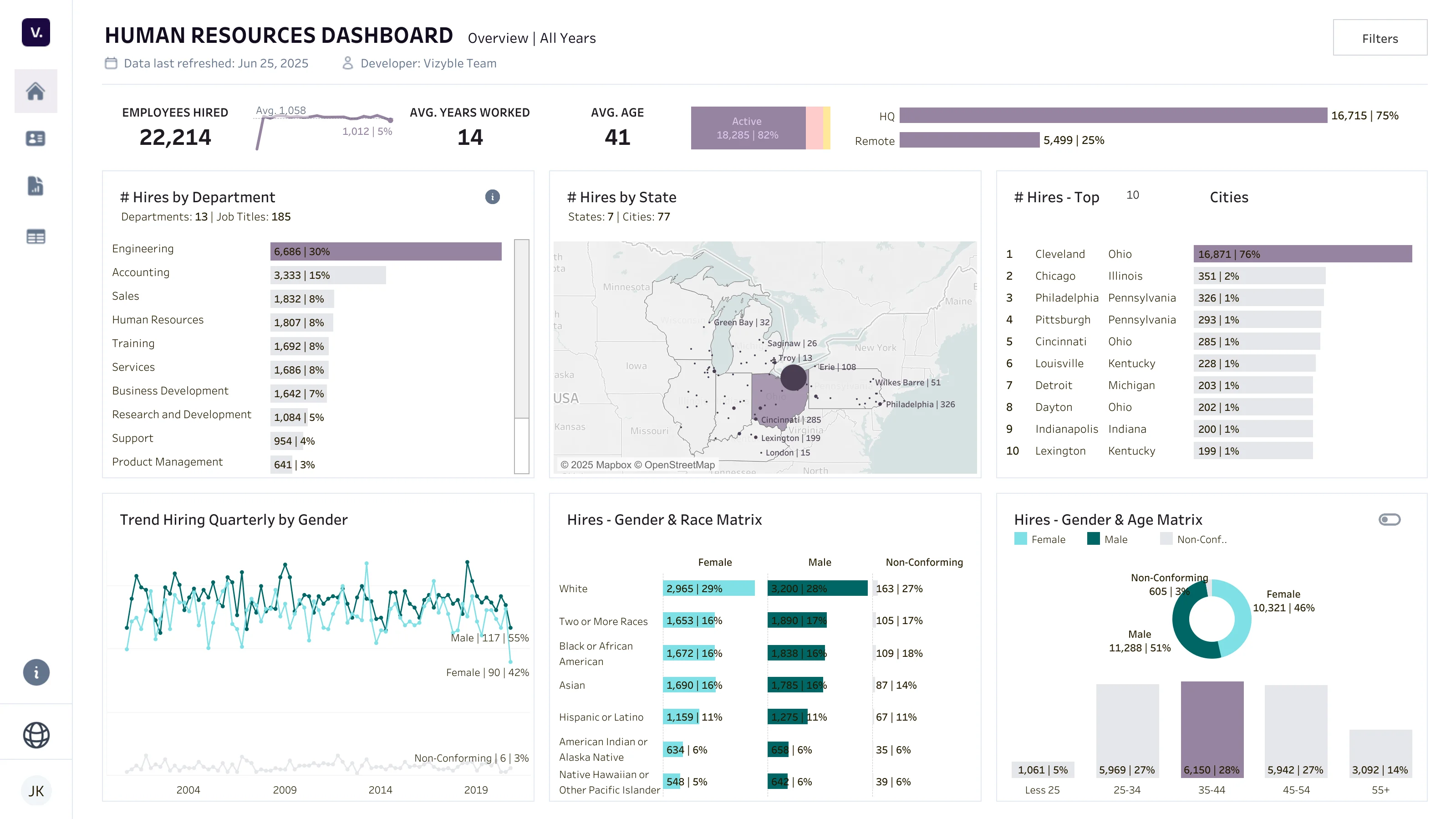
Dashboard for Manufacturing Company

Marketing Dashboard
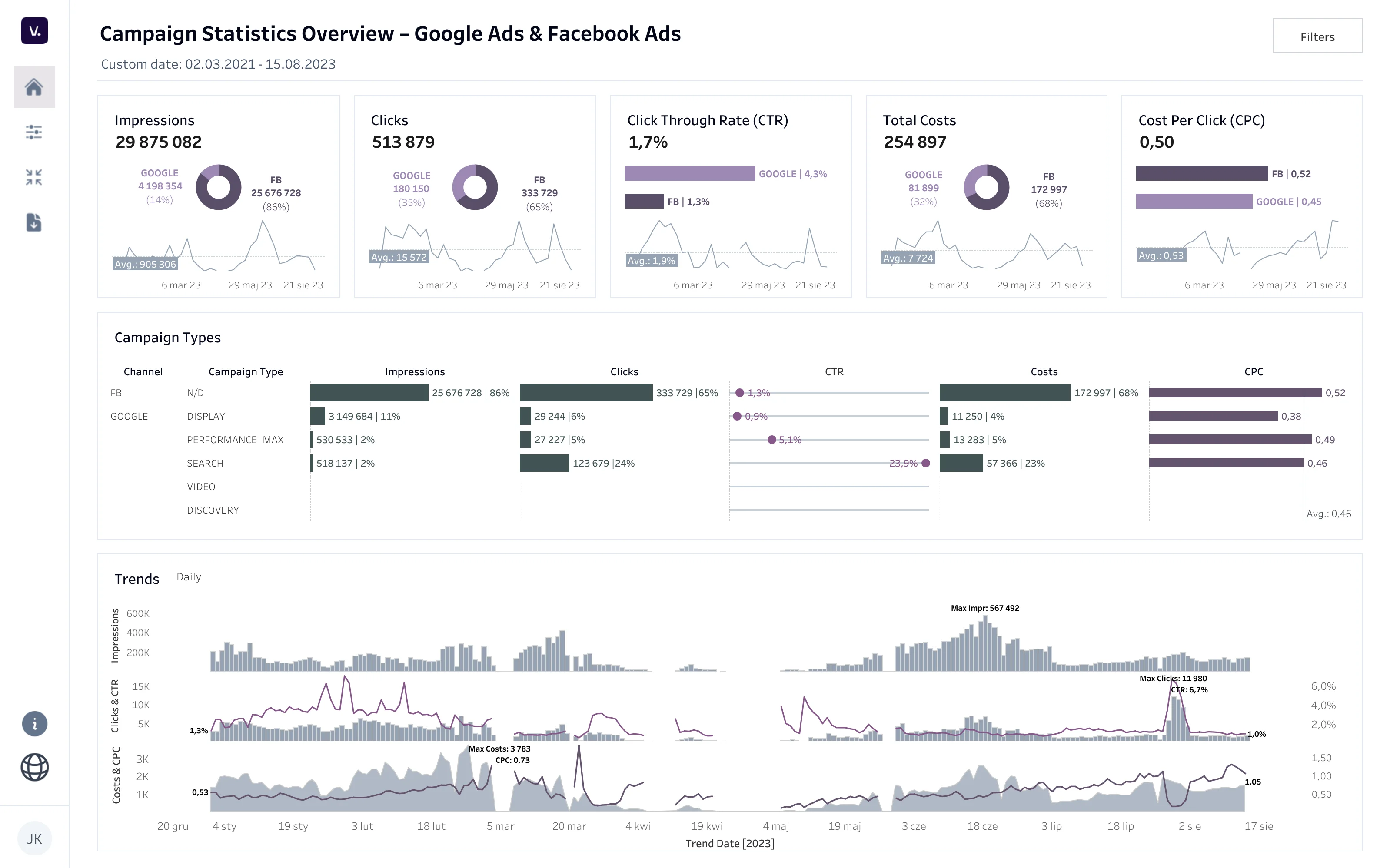
Logistics Dashboard
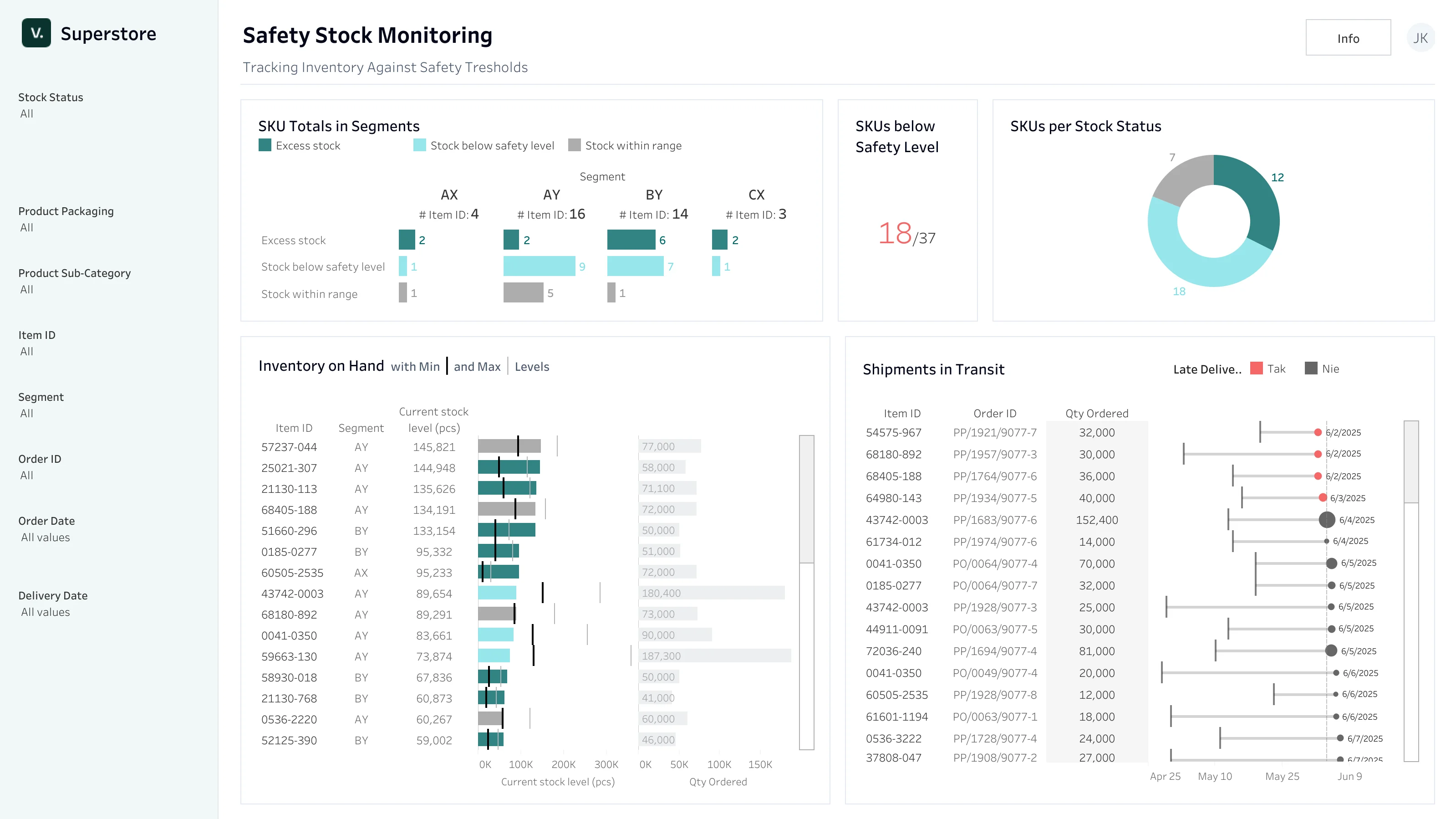
Dashboard for production

Dashboard for e-commerce
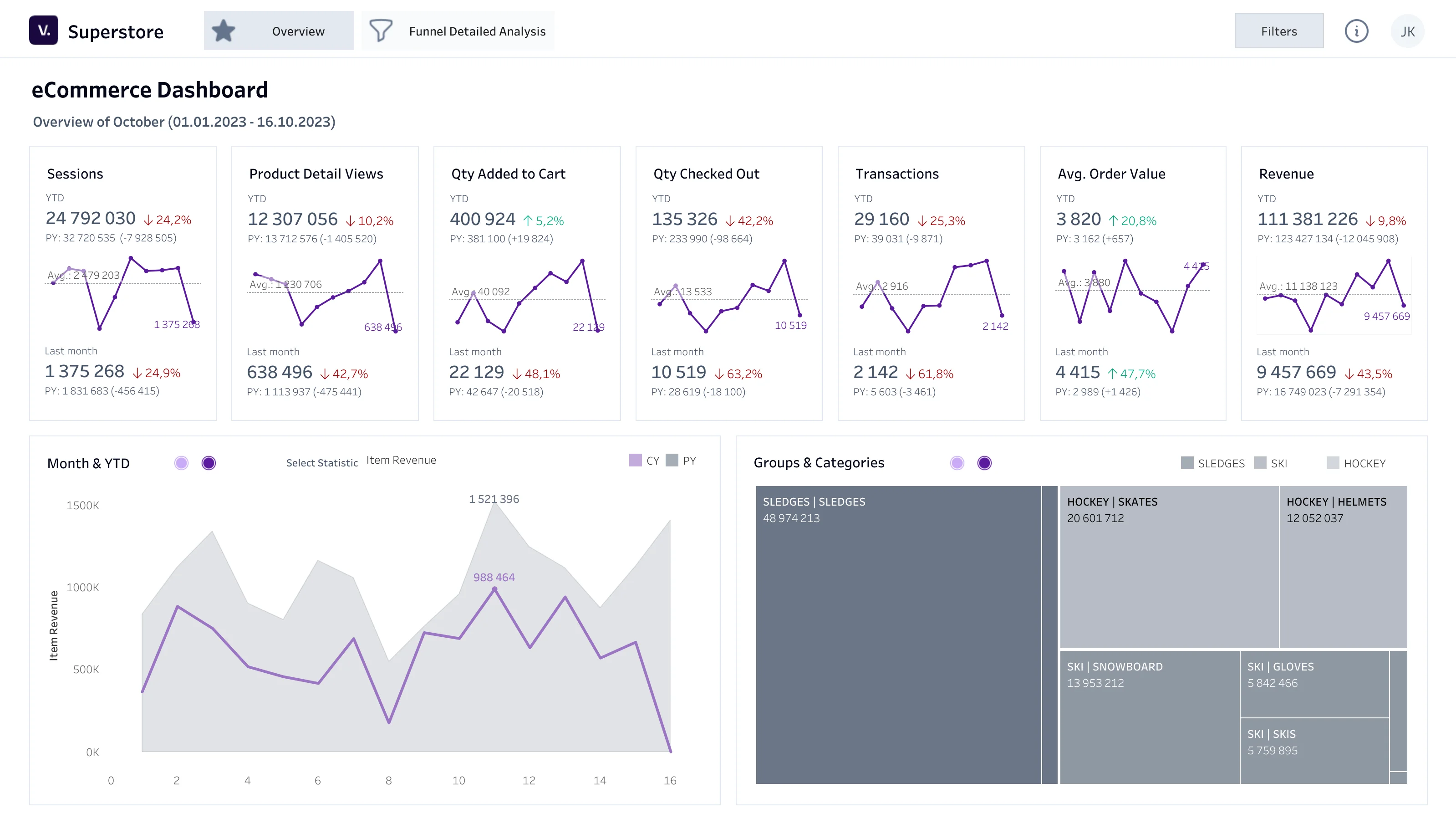
Blog.Learn moreaboutLooker Studio

FAQ.
Find the answer to your question.
Looker Studio is a powerful business analytics and data visualization platform that enables users to explore, analyze and share insights from their data.
Looker Studio offers a modern modeling and data mining environment with a focus on collaboration, customization and built-in analytics for seamless integration into workflows.
Compared to Tableau and Power BI, Looker Studio has limitations in data modeling. For large data sets, users may experience performance issues. It will also fail in companies where detailed control of permissions is needed.
To get started using Looker Studio, register an account, connect data sources, create dashboards and visualizations, and provide your team with data insights.
Yes, Looker Studio supports integration with various data sources, including databases, data warehouses and cloud services to consolidate data for analysis.
Looker Studio provides an intuitive interface and drag-and-drop functionality that allows both technical and non-technical users to create and explore data visualizations.
Looker Studio prioritizes data management with features such as access control, permission management to ensure data security and compliance.
Yes, Looker Studio allows users to customize dashboards and visualizations with branding, themes, filters and interactive elements to customize analytics.
Looker Studio provides comprehensive support through documentation, training resources, community forums and a dedicated support team (Looker Studio Pro paid version) to help with any questions.
Looker Studio integrates seamlessly with a wide range of third-party tools and services, such as Google Cloud Platform, Slack, Salesforce and more, for enhanced functionality. We can embed Looker Studio visualizations into any website.
Yes, Looker Studio allows users to schedule and automate the delivery of reports and dashboards via email or other channels at specified intervals.